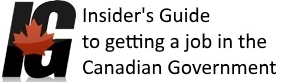Eligibility Criteria
ALWAYS look at the “Who can apply” section. Several jobs are limited to individuals residing within certain postal codes or with specific qualifications. Do not waste your valuable time if you do not satisfy all of the criteria, you will be automatically eliminated. There is a reason why electronic resumes are preferred: a search engine is given the words in which to look for in the resumes of job applicants. Those with the highest scores get screened in.
Resume
I advise two methods to prepare your resume (The correct procedure for government resume writing can be found in the book: “The Insider’s Guide to Getting a Job in the Canadian Government”)
1) Use a word processing application – You may use any word processing application to write your resume given that it is saved in text (.txt) format. Please note I did not say MS Word. In fact, the best option is to use the notepad application on your computer. It is important to recognize that there are many limitations to using this format. However, as this is the only
format that the Government of Canada uses to receive resumes, do not waste your time making your resume in formats that will not be accepted.
2) Using the resume section of the online application – Your online account at www.jobs.gc.ca allows you to create and save a resume in your profile for later use. This is an excellent time saving feature. I highly recommend this option and often advise individuals to copy, paste, and save this resume in a word processing application (as a .txt file) for later use. The advantage of doing this is that your resume is already formatted in a manner that is acceptable. You will also have the advantage of reusing pertinent sections of the resume for future job applications that require a different skill set.
It is imperative to have a preview of what your resume will look like to hiring managers. To do this, submit your application before the deadline and then go to the resume section. From there, you can view your submitted application and make changes to your resume.
Unfortunately, it is commonplace that there is a discrepancy between what you submitted and what has been formatted by the Government’s server. Hence, it is necessary to fix this discrepancy to ensure that the submitted resume is readable, and has a similar formatting what you intended.
NOTE: ONLY do the preview and adjust trick when you will have sufficient time to make the appropriate changes and resubmit your resume ahead of the deadline!
Cover Letter
Many job opportunities state that the cover letter is optional. ALWAYS write a cover letter. This is one of your major selling points and cannot be ignored. You must use every occasion possible to illustrate why you are better than the competition. I will tell you what the winning format is for the cover letter in the upcoming chapters.
Questionnaires
Questionnaires are methods used to pre-select candidates. It is important that you answer the questions in a clear, concise and honest manner. Please double and triple check your grammar. You will be eliminated if there are grammatical mistakes. Ask a trusted friend or relative to revise your answers.
Unclear questions
If you perceive that a question is incorrectly stated, or unclear (it can happen), contact the designated person to receive clarification. It is better to be certain on what the job poster is asking than to answer a question incorrectly and be screened out.
Technical issues
If for any reason you cannot answer a question in a text box, or select a certain feature, save your job application and try opening it in another browser (usually Microsoft Explorer works) If you still have the problem, contact the designated technical person immediately (usually under the contact us information link). You may wish to both email and call to increase chances of getting a reply in due time.
Final Submission
Before the final submission, revisit each category to ensure that it conveys the message that you wish to portray. You only have one chance to make a good impression.